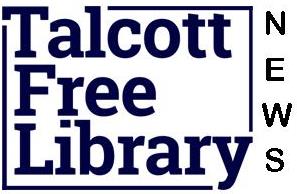NEW TO “TUMBLEBOOKS”.
Now available for iPad.
If your new to “TUMBLEBOOKS”, you can find the link by going to the the Talcott website’s homepage. https://www.talcottfreelibrary.com/. Under “Quick Links”, click on “TumbleBooks”.
You can also go to the Youth Services on the top drop down and click on Parent / Teacher Resources
When “TumbleBooks” comes up you can click on any link you want. There are so many things for your children to do; you’ll wonder why you didn’t come here sooner.
Choose any of the Large link buttons on the page or the little ones across the top.
When you click on the Story Book link, there will be new choice of buttons,
To bring up only the iPad Books click on the little iPad Books button across the top of the Story Books page. Your book will be animated, read to me or read. Click on the button just above the the books picture where it says iPad. Your book will start playing for you.
When you click on the Index tab at the top, you can see how much is available.
TumbleBooks are now availabe for iPad and iPhone 4.
There will be more iPad books avaiable in the coming months. Keep checking back.