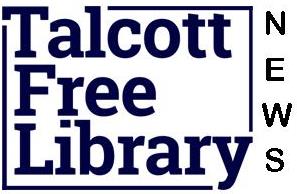Returning Library eBooks
from your Nook or other e-reader
Your library book will expire after the lending period is over and you won’t be able to access it on your Nook or other e-reader any more. But if you want to return the ebook before the lending period is over, either so that you can check out more or just because you want other people to have access to the ebook, you can also return it just like you would a regular book.
Returning it is easy in Adobe Digital Editions, but it has to be done from both your e-reader and your computer.
First, plug in your e-reader and turn it on. Click the icon in Adobe Digital Editions to view your ebook library. Click on the little arrow in the upper-left-hand corner of the title image and select “Return Borrowed Item”:
Once the book disappears, open Adobe Digital Editions on your computer and click on the “All Items” bookshelf.
Find the book, and repeat the returning process. If you go to your library’s website and visit Overdrive, your book should no longer be on your bookshelf either. If it is, go back to Adobe Digital Editions and check any of its bookshelves for copies of your book.