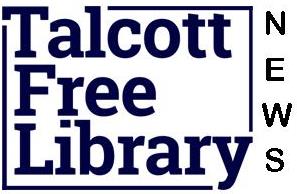Getting started with MP3 players
Using MP3 players to listen to titles from your local library is easy. All you have to do is check out and download a title, then transfer it to your device using OverDrive Media Console.
If you have an iPod, these articles may be more helpful:
- iPod: Getting started with an iPod
- iPod touch: Getting started with an iOS device (iPhone/iPad/iPod touch)
What you need
- An OverDrive-powered library website
- A compatible MP3 player
- A cable to connect your device to your computer
- OverDrive Media Console for Windows or Mac
- Your library card number
How it Works
- Install software
You can use your MP3 player to enjoy audio titles from your library. You’ll need OverDrive Media Console (OMC) to transfer MP3 or WMA (if supported) audio files to your device.Note: You can look up your MP3 player on OverDrive’s Device Resource Center to see if it supports WMA titles.
- Browse, check out, download
To get started, browse to an OverDrive-powered library website. To find your library, try using search.overdrive.com.Next, check out and download an audiobook using your computer (Windows or Mac), then transfer it to your device (Windows or Mac).
- Enjoy
Once you’ve transferred a title to your MP3 player, you can listen to it just like you would any other audio file.